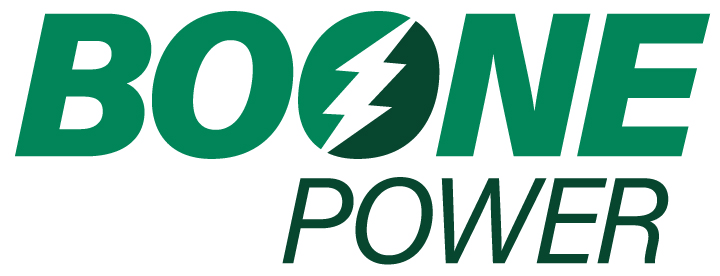Service connection and disconnection requests are processed Monday through Friday from 8 a.m. to 4 p.m., excluding holidays.
If you have an existing Boone Power (formerly Boone REMC) account at another address and need to start service at a new location, you need to complete both a Stop Service form for your current address and a Start Service form for your new address. If another person(s) is moving into your current address, they need to complete a Start Service form for that address. Links to the forms are below. There is not a separate form for transferring service to a new address or a new resident.
To ensure you are setting up service from the correct electric provider, type your address into the map linked below.