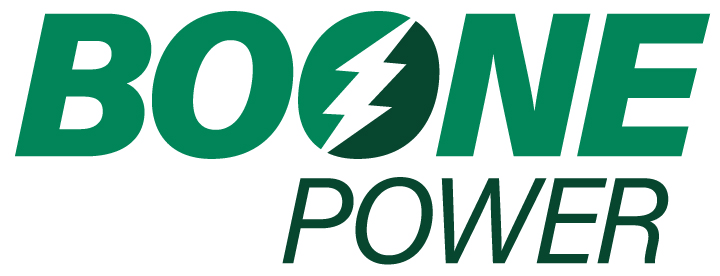If your power goes out:
- The first thing you should do is check your electric service panel.
- If the main circuit breaker is in the tripped position (neither in the ON nor the OFF position), the outage is likely isolated to your location. You can also check the outage map below.
- Reset the breaker by firmly flipping to the OFF position and then to ON.
- If it trips again, you should call a licensed electrician.
- If you are a renter and suspect that you’re the only one without power, you should contact your property manager or maintenance department.
If your main breaker is not tripped or if you believe the outage to be affecting additional homes or units besides yours, you should report the outage to Boone Power.
Outage Reporting Options:
- Use the SmartHub mobile app or log into your account from our website.
- Call us at 800-897-7362.
- Register your mobile number to report outages by text. See detailed instructions below.
To Report by Text Message:
Members can text OUT to 768482 and can view responses to their text via SMS/texts, on the mobile app, and on the web application. You must report the outage from a cell phone that is linked to your account. Make sure your cell phone number is listed as a Messenger contact in SmartHub. To do so, sign into your SmartHub account and select Notifications> Manage Contacts> Add Phone Contact. It can take up to 48 hours for a new phone number to be recognized by the outage notification system. Please note: Two-way outage texting is not available for members with multiple accounts.
Other requirements are as follows:
- Member must be a registered SmartHub user with a phone contact associated with a registered email and assigned as a Messenger contact. Subscription to specific messages or events in Messenger is not required.
- Member must have an Active account or Pending Disconnect account.